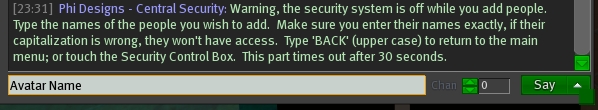Phi Security is a sophisticated yet easy to use security system that provides a number of features to secure your property in Second Life. It works by having a central security system and one or more security zones that are projected by orbs spread throughout your parcel and each of your skyboxes. A single orb can project a region 96m in size although we recommend that each orb protects only 30m at a time. The only reason is that we use a particle field to denote the boundary of the security perimeter and this doesn't work beyond 30m.
Phi Security implements the following features:
- Sophisticated hierarchical dialog system that allows easy navigation, and allows a user to go into menus and back out of menus.
- Uses a timeout dialog system to prevent an unauthorized user from hijacking an authorized users security session.
- Security ignores the land owner, so no security settings in the main system can prevent the owner from accessing the property.
- Important Note: In order for the security system to eject or teleport home an unwanted guest, the land owner must install each security orb.
- Define the radius of protection for a single orb independently of other orbs.
- Control security from a single location and one or more security orbs to protect as many buildings as you want. Great for individual owners who have ground and several skybox locations.
- Define which individual buildings an avatar has access to. Not all buildings need to have access to all avatars.
- Allow avatars the extra ability to define access for others. This means they can add/remove/change the authority of any user in the system.
- As well, they can turn the system off for a few minutes to hours to allow a party to occur on the property without having to define all the individual party goers.
- Allow avatars the extra ability to configure the security system:
- Update security orb settings.
- Define the delay between avatar warning and when they are ejected or sent home.
- Define whether uninvited guests are sent home or simply ejected from the parcel.
- Get a security report on the settings of the system.
- Add new avatars to the system by entering their user names in Local Chat or turning the system off temporarily and using a sensor then get their names from a dialog box.
- Define security for the general public.
- Ban avatars on an individual basis. Banned avatars get ejected/sent home immediately without warning. It's recommended that if they continue to violate the security that they be banned from the land parcel using the SL Land Options.
Security Management for Avatars with Access Levels
To set the security for Phi, begin by selecting the security panel:
This brings up the main menu.
Next select "Add AV... to add a new avatar to the system:
Selecting "by Sensor" allows one to select any avatar within a 20m radius of the security system:
Simply click the avatars to add. Only avatars not already in the system are listed. If there are none, they are already defined or not close enough to the menu system. Click back, then click by "By Text". Type the user name of the avatar to add. Make sure you are using their user name (with a space) and not their display name. Enter in as many avatars as needed. The type BACK or touch the security control box.
From the next menu, click "Change AV" to change the access of the individuals you have defined. This menu is accessed from the "Add AV" menu or the main menu.
For regular users, simply select the security areas they have access. "+" next to a name means they don't have that item and clicking it will give it to them. Conversely "-" next to a name removes that access. Be careful with the "BANNED" entry. If it is you, you can instantly ban yourself and need the Land Owner to give you a hard time about it before fixing the problem.
When setting security for the general public all the options are the same except that BANNED is not available:
The final option is to specify how long you want the security system to be off for. On the main menu you can set it off for 10 minutes while you TP in a guest and set their security. Otherwise, if you are throwing a party lasting a few hours, the security system can be turned off for several hours.
Important Note: It's not possible to turn security off permanently except by removing the central security object. This allows one to set a reasonable time, then have it automatically come back on without worrying about security. Such as being unable to log back into SL.
Configuration Settings
- EJECT MODE - defines how avatars are removed from the parcel.
- UPDATE++ - refreshes the list of orbs in the system. Used after a new one is added.
- WARNING - Defines how much time an uninvited avatar has to get off the property if they aren't banned.
- TURN OFF - Turn off the security system. Same menu as above.
- GET HELP - This page.
- SECURITY RPT - Get a report on the security.
Setting the removal method:
Setting the warning time:
The Security Report:
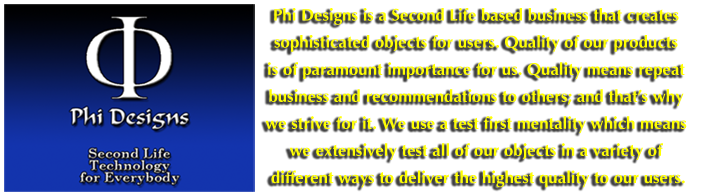+-+For+Blogspot+(700w).png)