A few months ago, I transitioned from being a DJ that simply played tracks together to being a DJ that mixes and loops tracks live, so I can play a private parties. For this, I was using Virtual DJ (Broadcast) to actually mix and broadcast songs together. This software is nice for doing loops because I can loop 1,2,4,8,16 and 32 measures, and when I want to loop something longer, I can do it by hand using a deck to deck transition or jump to a cue point using a hot button.
But Virtual DJ has some serious limitations. For one, I cannot use my midi keyboard and virtual instruments like Omnisphere and mixing more than 2 tracks is a mental challenge with just a mouse. What I need is software that can map a hardware controller to the software. Giving me the ability to manage sound of multiple tracks without using the mouse. Virtual DJ has a US$300 option, but doesn't provide the ability to to use my virtual instruments.
In searching for software, I found a number of possibilities, but few had the ability to broadcast, and this limited the pool of available software. That is until I discovered the US$30 Virtual Audio Cable (VAC).
What VAC provides is an in-memory audio mixer. It can take audio output from multiple sources, mix it in real time. Winamp can then listen to the Virtual Audio Cable and using Shoutcast DSP, broadcast it into Second Life. Using Audio Repeater (also included with VAC) you can listen to the audio.
Discovery of the Virtual Audio Cable hugely changes the for what software I need to mix, play live, and use a hardware controller.
Next up will be finding the right DJ software that allows Virtual Instruments, MIDI hardware mapping and hopefully something that doesn't have a vertical learning curve or is horribly expensive.
- Gin
Filter Quickly by Topic
Ableton Live
(1)
Ableton Live 8
(1)
Ableton Live 9
(1)
Broadcasting
(1)
Business
(2)
DJ
(5)
Icecast
(1)
Machinima
(1)
Phi Designs Store
(3)
Product
(1)
Second Life
(2)
Security
(1)
Shoutcast
(3)
Teleporters
(1)
The Chamber
(7)
VDJ
(1)
Wednesday, April 13, 2011
Subscribe to:
Post Comments (Atom)
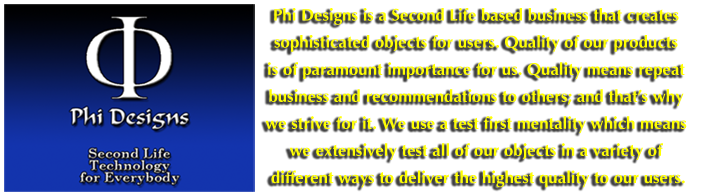+-+For+Blogspot+(700w).png)


No comments:
Post a Comment