PHI Designs – The Chamber – LITE - AddOn
This blog was added to allow prospective buyers of add-ons to know what kind of information they will get when adding an add-on to The Chamber LITE. This is an exact copy of the read me file with some minor HTML updates.
Introduction
The Chamber is an exciting new product designed for private homes (Lite Version) and for night clubs (Professional Version) that want to add particle features on a dance floor.
This system allows you to spice up your dance area with a completely dynamic particle light show. The light show consists of several different patterns which can be shown one at a time, or randomly shown every N minutes.
Add-Ons are no copy, no modify, transfer so that you can buy them as a gift for friends.
SETUP
This box contains a script and this document. Setup is straight-forward.
- Start by placing the box on the ground and clicking it. It will open automatically if you Left-Click it (Windows).
- Click “Copy to Inventory” in the bottom-left corner of the screen.
- This will create a folder in your inventory called “The Chamber LITE - AddOn - XXXX”, where “XXXX” is the name of the pattern you have purchased.
- Find the newly created folder, and open it so you can see the Read-Me file and the script.
- Right-Click the “Chamber LITE” Programmer, then select “Edit..”. By default, this is a light blue glowing sphere that should have been rezzed when you set up the Chamber.
- Find the “Contents” tab in the edit window. (This will be on the far right.)
- Click the script ... then while holding down the Left-Hand mouse button, move it to the Contents tab of the Programmer (as revealed by step #6).
- This moves the script to the programmer.
- You're done.
OPERATION
Once you have moved the script, left click the Programmer, and select “Pattern...”. The pattern you just selected will now be listed as an available light show to display.
The Chamber Programmer can handle dozens of patterns. When there is more than 12 patterns in the programmer, you will be able to page through them, 9 patterns at a time. The other 3 buttons are used for navigation.
GOT QUESTIONS?
Phi Designs ONLINE has answers
http://phidesigns.blogspot.com/
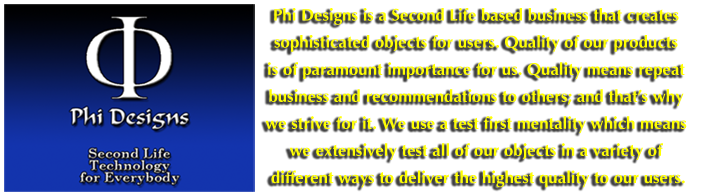+-+For+Blogspot+(700w).png)

No comments:
Post a Comment