The LITE Documentation
Friends of mine suggested I post the LITE documentation on the website so that people can see it and decide whether they can figure out what to do from it. I think it's really easy; but you're the judge.PHI Designs – The Chamber – LITE
The Chamber is an exciting new product designed for private homes (Lite Version) and for night clubs (Professional Version) that want to add particle features on a dance floor.
This system allows you to spice up your dance area with a completely dynamic particle light show. The light show consists of several different patterns which can be shown one at a time, or randomly shown every N minutes.
The LITE version consists of a 20-prim Chamber and a 1 prim Programmer. The chamber is what gives you all the fancy lighting effects. It's typically hidden and is a phantom, which means you cannot bump into it.
The Programmer is the device that you use to tell the chamber what to display, and this is described below. The LITE version programmer is expandable with add-ons which can be purchased off of XStreetSL. You open the box, and copy the contents to your inventory. There are two parts to the add-on. A Read Me file and a Script. The Read Me file explains how to maintain the Scripts in your Programmer. The script contains the pattern. It's no more complicated that copying the script to the contents page of your Programmer when opened in Edit Mode. The Read Me gives clear step-by-step instructions on doing that if you have zero experience with it.
SET UP
To setup the Chamber, simply move it from your inventory on to the ground. It works best if you are in a skybox and have a transparent floor, but it will work anywhere. When you rez it out of inventory, the Chamber always reveals itself. You can use the Hide/Reveal buttons (OWNER only) to hide/show the chamber. Use the Edit menu to move the Chamber to the specific spot. The center should be about 2.5 to 3m above the floor for the best effects.
Next, rez the Programmer out of inventory and on to the ground. This modifiable object by default is a blue sphere. You can change it to anything you want, and you can also move the two scripts:
* !Programmer
* !Programmer Delay
To your own object if you want.
OPERATING THE CHAMBER
Click the Programmer to begin. By default, only the OWNER of the programmer can use it. You can change this with the security option. Note: In the options noted below when it says "(OWNER Only)" it means only the owner can operate the option, regardless of the
PROGRAMMER OPTION - (Turn Off)
Turns off the chamber so that no pattern is being displayed.
PROGRAMMER OPTION - Program...
Allows you to set a duration in minutes to randomly show the patterns in the programmer. A program will use the full set of patterns, displaying them once, then when all are displayed, show the set again in a different random order.
There are several values to select for the number of minutes. For best results, we recommend 3 to 5 minutes for a program length.
PROGRAMMER OPTION - Pattern...
Allows you to display a specific pattern. This pattern plays until you change the program, turn it off, or if Auto Off is set, when there are nobody around.
PROGRAMMER OPTION – Next
Goes to the next random pattern. If now program duration was set, it uses the last value used.
PROGRAMMER OPTION - Pause
Pauses on the current pattern.
PROGRAMMER OPTION - Reporting (OWNER only)
Identifies where the pattern that is playing is reported in chat.
PROGRAMMER OPTION - Security... (OWNER only)
Allows you to set who has access to operate the Programmer. Three values are possible; OWNER, GROUP, or OPEN.
When OWNER, only the owner can use the programmer. When GROUP, only the owner and avatars with the same group set as the programmer can use it. When OPEN, everybody can use the programmer.
PROGRAMMER OPTION - Auto Off/On (OWNER only)
Identifies how the programmer acts when there is nobody within 40m of the programmer. By default, it turns the chamber off. Clicking this button toggles this option.
PROGRAMMER OPTION - Hide/Reveal (OWNER only)
Allows you to show/hide the programmer from view. When you rez the chamber, it is automatically shown. Clicking this option with hide or show the programmer.
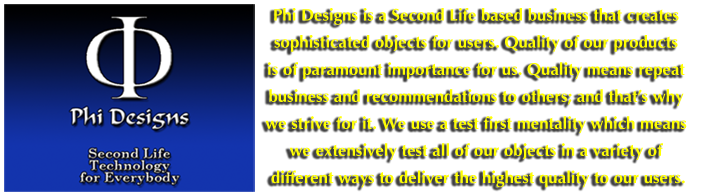+-+For+Blogspot+(700w).png)

No comments:
Post a Comment